Transform Android Devices into Kiosk
Empower IT teams with Tracci’s kiosk lockdown feature, enforce single app mode or multi app mode, allow access to approved websites, and enhance device security in kiosk mode.
Empower IT teams with Tracci’s kiosk lockdown feature, enforce single app mode or multi app mode, allow access to approved websites, and enhance device security in kiosk mode.
Simplify your IT Ops, streamline Android devices for dedicated purposes with Tracci. Configure devices right from your laptop, deploy settings over the air.
Choose any type of enrollment process that simplifies your device onboarding process.
Tracci ensures all configurations are applied while onboarding the device.
Monitor and manage all devices from your laptop. Gain real-time access from Tracci.
Get reports and alerts instantly from our simplified device management solution.

Eliminate distractions, reduce manual tasks, secure and manage devices in dedicated mode, that means, Android tablets and smartphones are equipped with applications and settings that you approve!
Enroll and Monitor Remotely
Set up your account and monitor the fleet of devices in real-time. Tracci empowers IT teams to do it all in just minutes!
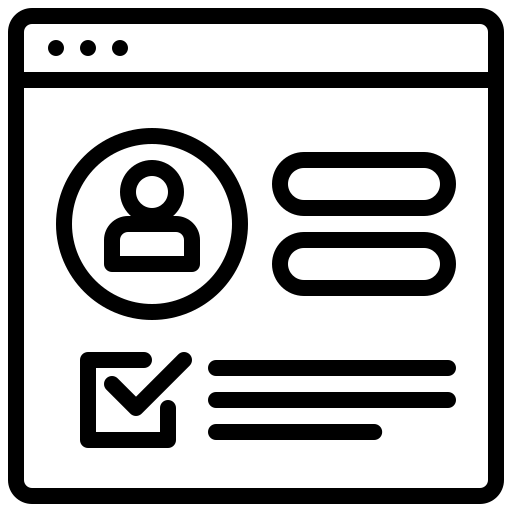
Streamline the enrollment process for Android tablets and smartphones. Automate device provisioning with configured policies.
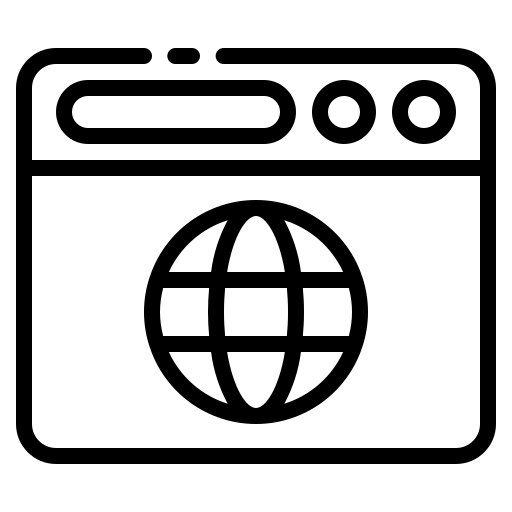
Ensure secure browsing experience with Tracci, device users can access only approved websites that's set by the admin.
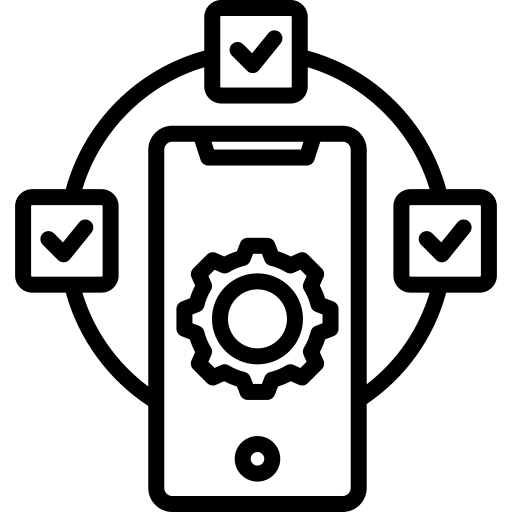
Select and deploy essential applications over the air, restrict users from uninstalling apps.
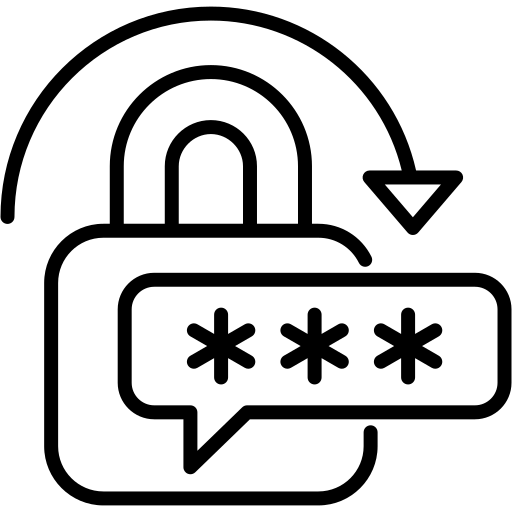
Restrict device users from accessing device settings, with Tracci IT admins can ensure complete control of devices.
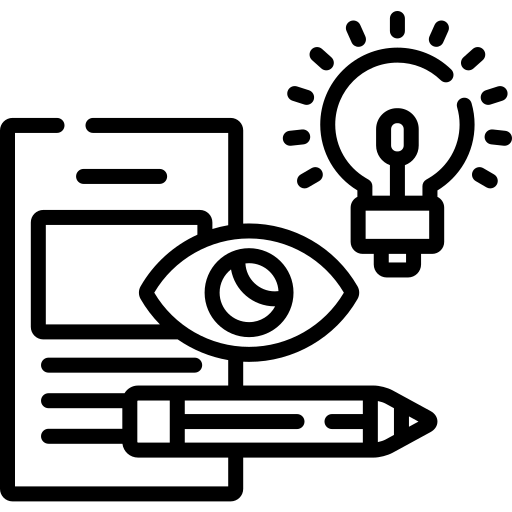
Leverage branding with Tracci, upload your logo, wallpaper with an option to set personalized messaging for device users.
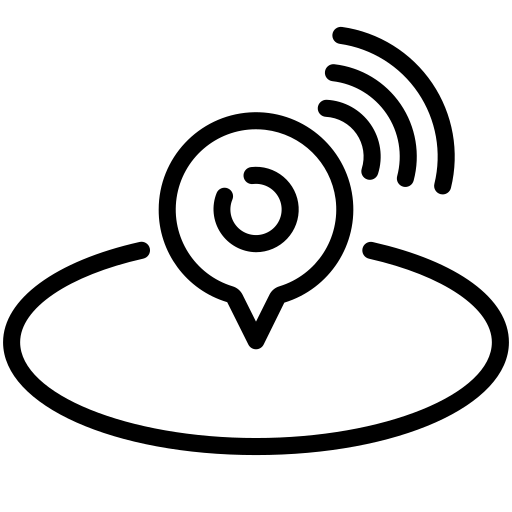
Create virtual fence on a single or group of devices, set alerts and get notified when the device is in/out of certain location.
Enterprises and educational institutes have encountered drastic improvement in productivity and positive returns on investments.
Android Kiosk Mode offers enhanced security by limiting device access to designated applications, ensuring focused use cases, improved productivity, and preventing misuse or unauthorized access.
Our solution provides comprehensive features beyond the native Android lockdown options, including remote management, customizable branding, real-time monitoring, configuring geofencing and get alerts instantly, robust security protocols tailored to your specific business needs.
Absolutely, our solution enables you to customize the user interface with your branding elements, such as logos, wallpapers, and layouts, ensuring a seamless and consistent user experience across all devices.
Yes, our solution offers granular control over web access, allowing you to block or whitelist specific websites or content categories, ensuring compliance and preventing unauthorized browsing.
Yes, our solution is compatible with a wide range of Android devices and versions, ensuring flexibility and scalability for your deployment needs, whether it's smartphones, tablets, or specialized devices.
Yes, admins can enforce Android tablet in kiosk mode, know its real-time location, status and deploy configurations remotely.