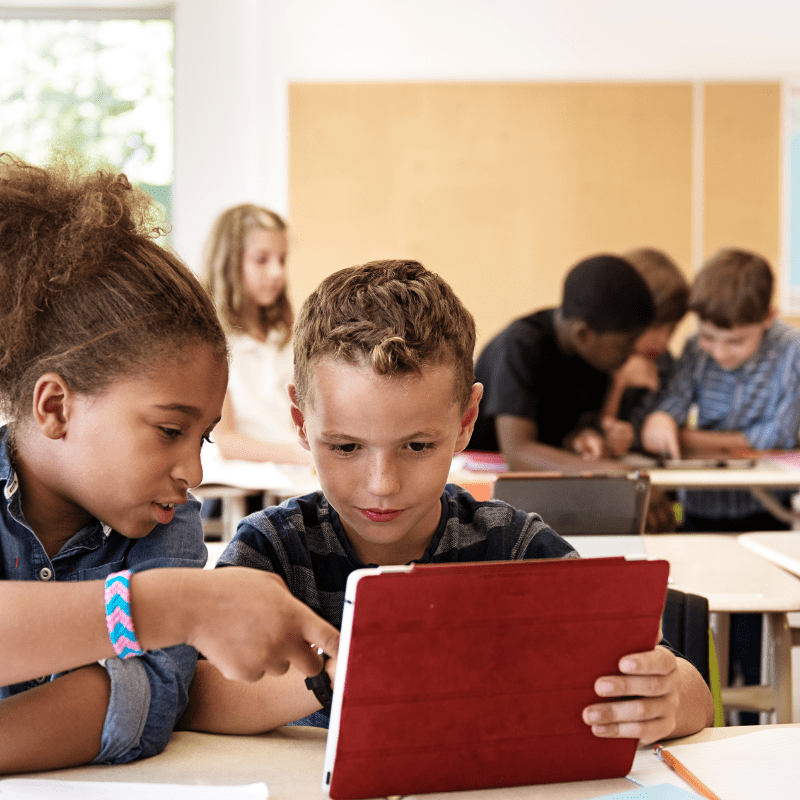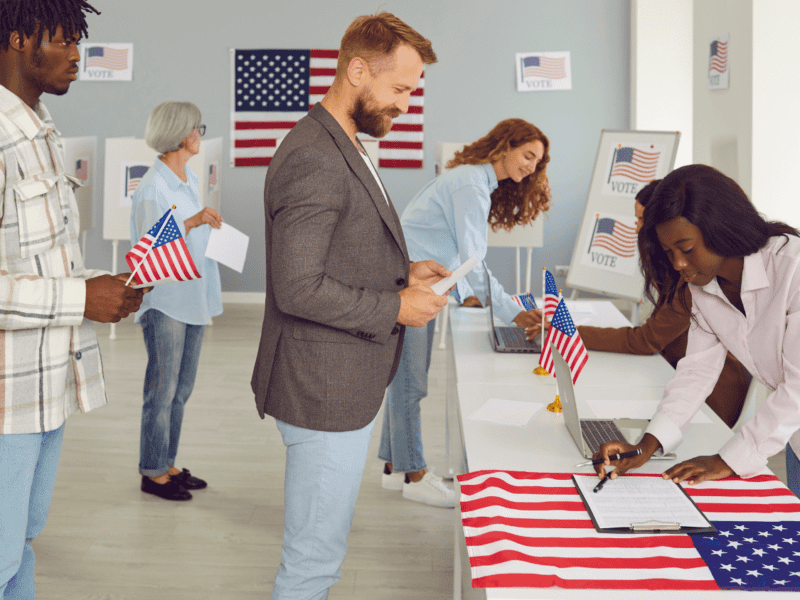Though Tracci is quite new to the market, their solution caters exactly what's needed. Their "minimalistic" approach will surely help enterprises to improve ROI just like we encountered.
Customize Android Devices
Enable Android in Single App Mode
Approve access to only selected application, customize your device fleet, add security by deploying 150+ configurations over the air.
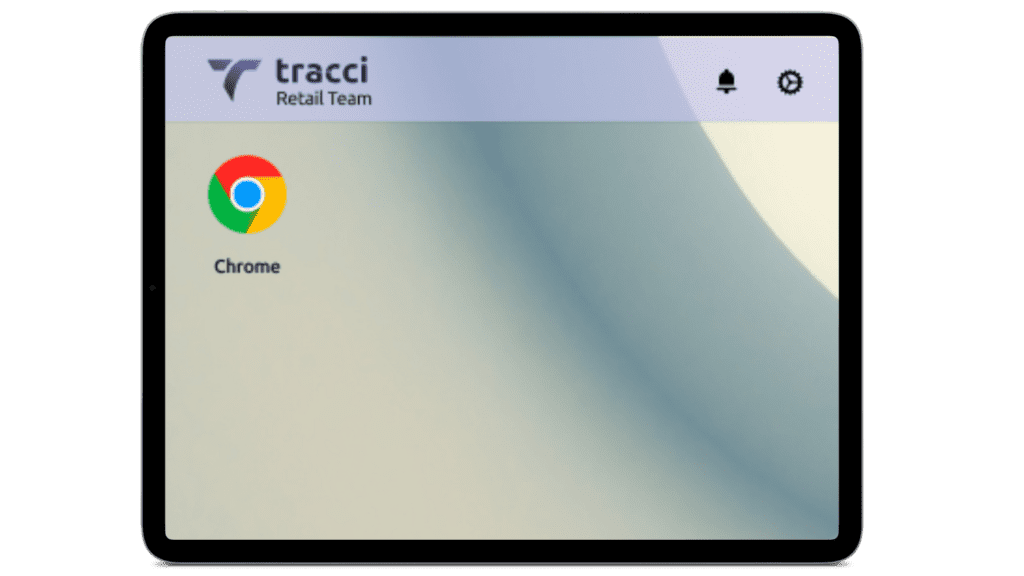
Enforce Dedicated Mode
How to Setup Android Single App Mode
Onboard Devices
Choose the App
Deploy Configurations
Ensure Ease of Mind
Do More with Tracci MDM
Embrace Android devices with the right set of policies, utilize devices for dedicated purposes.
Configure Peripheral Settings
Limit the use of bluetooth, usb, camera, mobile data, GPS, etc on all or group of devices.
Disable Hardware Buttons
Restrict capturing screenshots, increasing or decreasing volume, or disable the functionality of the external buttons.
Customize Branding
Change the logo, wallpaper, customize the devices by resonating with your brand.
Display Settings
Control the brightness and layout of the screen, lock devices in landscape or normal mode.
Disable Notification Bar
Eliminate distractions or unwanted notifications while you configure devices for dedicated purposes.
Restrict Access
Provide access to applications, websites, and settings that you approve from Tracci’s dashboard.
Streamline Your Android Fleet
Effortlessly Enforce Android Single App Mode
Transform your Android tablet and smartphones in single app mode, restrict device users from accessing anything else than what the admin approves.
Caters Every
Industry
Android in One App mode
Explore Our Solution, Do More with Tracci Device Management Solution
Monitor multiple devices in single app mode, create device profiles (blueprints) with only one applications. Deploy the blueprint over group of devices.
Improve Productivity
Eliminate Downtime
Android single app mode is a feature that allows you to restrict a device to run only a single application, effectively locking it down to a specific use case or functionality.
The application that you choose to run in single app mode, runs always on the device, even after the device is switched on. Administrators can enforce various other restrictions to secure devices in single app mode with Tracci device management solution.
Only admin can set the passcode to exit single app mode, so until the device user knows it; exiting single app mode is not possible with Tracci.
Yes, when the admin creates Blueprint by configuring single app mode, it can be applied on all the devices under the specific Blueprint instantly




What people say
Matthew J. Wyman
Senior ConsultantWe wanted a solution that allows us to streamline rugged devices for our field workers, since we've partnered with Tracci our productivity and engagement has improved.
Anthom Bu Spar
Field TechnicianOur concern while providing devices to customers was, if they could data reset it; with Tracci we can easily disable factory resetting the device.
Kelsen L
Enterprise System EngineerWe were looking for a solution that completely allows the admin to provide a custom experience on dedicated devices, choosing Tracci couldn't be any more right.