
How to Secure Android Tablets and Smartphones in Non-Profit Organizations
Securing Android tablets and smartphones is a pivotal task for non-profit organizations in the modern digital landscape. With these devices increasingly becoming tools for communication, data collection, and operational management, ensuring their security is not just a matter of data protection but of safeguarding the trust and integrity of the organization itself. The challenge, however, lies in implementing robust security measures without straining the often limited resources available to non-profits. This comprehensive guide aims to provide actionable strategies and best practices for non-profit organizations to secure their Android devices effectively.
Understanding the Security Risks
The first step toward securing your devices is understanding the risks involved. Android devices in a non-profit environment are susceptible to various threats, including malware, phishing attacks, data breaches, and unauthorized access. Each of these threats can compromise sensitive information ranging from donor details to confidential internal communications. Recognizing these potential vulnerabilities is crucial in formulating a defense strategy that is both proactive and reactive.
Implement Strong Access Controls
Access control is your first line of defense. Start by enforcing the use of strong, unique passwords for each device. Encourage your team to use passwords that are a mix of letters, numbers, and symbols and to avoid reusing passwords across different devices or accounts. Additionally, leveraging biometric security features like fingerprint scanners or facial recognition adds a layer of security that can be both convenient and effective.
However, passwords and biometrics are just the beginning. Implementing two-factor authentication (2FA) wherever possible can significantly enhance security by requiring a second form of verification beyond just the password. This can be a code sent via SMS, an email confirmation, or an authentication app. Although it may seem cumbersome at first, the added security is invaluable, especially for devices accessing critical or sensitive organizational data.
Keep Software Up to Date
One of the simplest yet most effective security measures is ensuring that all Android devices are running the latest software versions. Regular updates not only introduce new features but also patch known security vulnerabilities. Encourage or mandate regular checks for both system and application updates. For non-profits managing multiple devices, consider using Mobile Device Management (MDM) solutions that can automate this process, ensuring all devices are consistently up to date without requiring manual intervention from each user.
Manage Apps and Permissions Carefully
The apps installed on your devices can pose significant security risks if not managed correctly. Only install apps from trusted sources, such as the Google Play Store, and be wary of granting unnecessary permissions. Educate your team on the importance of scrutinizing app permissions, and questioning why an app would need access to certain device functions or data. Regular audits of installed apps and their permissions can help prevent data leaks and ensure that only necessary and secure apps are used.
Employ Antivirus and Anti-Malware Solutions
While Android is designed with robust security features, no system is impervious to threats. Deploying antivirus and anti-malware solutions on each device provides an additional layer of protection against malicious software. There are numerous reputable security apps designed specifically for Android that can offer real-time protection against malware, ransomware, and other cyber threats. These tools can also scan new apps for potential risks before installation, offering an essential safeguard in the ongoing battle against malware.
Secure Data Transmission and Storage
Data encryption is a critical component of securing your Android devices. Encrypting data stored on the device, as well as data being transmitted over the internet, ensures that sensitive information remains confidential, even in the event of a breach. Utilizing VPNs for all online activities can protect data in transit, especially when using public or unsecured Wi-Fi networks, which are common hotspots for intercepting data.
Educate Your Team
Perhaps the most critical component of securing your Android devices is education. Regular training sessions can arm your staff and volunteers with the knowledge they need to recognize and avoid potential security threats. Topics should cover recognizing phishing emails, the importance of software updates, secure password practices, and the safe use of public Wi-Fi. A well-informed team is your best defense against most security threats.
Creating a Mobile Device Management (MDM) Policy
Implementing an MDM solution allows non-profits to remotely manage all their Android devices. This includes enforcing security policies, remotely wiping data from lost or stolen devices, and managing app installations and updates. An effective MDM policy can also help in segmenting personal and organizational data on personal devices, an essential strategy for organizations adopting a Bring Your Own Device (BYOD) approach.
Regular Backups
Ensuring regular backups of critical data can mitigate the damage caused by data loss, whether from device failure, loss, or a cybersecurity incident. Cloud-based solutions can offer automated backups, easy recovery options, and secure data storage, reducing the risk of catastrophic data loss.
Plan for Lost or Stolen Devices
Having a plan in place for lost or stolen devices is essential. This includes the ability to remotely lock and wipe devices to prevent unauthorized access to organizational data. Your MDM solution can facilitate this, but it requires all devices to be registered and monitored under the organization’s MDM policy. Immediate action in the event of a lost or stolen device can drastically reduce the potential for data compromise.
Securely Dispose of Old Devices
Finally, the lifecycle of any device includes its disposal, and it’s crucial to handle this process securely. Before decommissioning an Android device, ensure that all data is completely erased and the device is restored to factory settings. However, simply performing a factory reset may not be sufficient to remove all data securely. Utilize data wiping tools that adhere to industry standards for data deletion to ensure no recoverable data remains on the device. This not only protects your organization’s data but also contributes to responsible recycling practices.
For non-profit operations, resources are often limited, and the stakes are high, securing Android tablets and smartphones is not just a technical necessity but a foundational aspect of organizational integrity and trust. By implementing strong access controls, keeping software up to date, managing apps and permissions with care, employing antivirus and anti-malware solutions, ensuring data encryption, educating your team, creating a comprehensive Mobile Device Management (MDM) policy, regularly backing up data, planning for lost or stolen devices, and securely disposing of old devices, non-profits can significantly enhance the security posture of their Android devices.
Each of these steps requires a commitment not just from the IT department but from every individual within the organization. Security is not a one-time task but a continuous process of improvement and adaptation to new threats. By fostering a culture of security awareness and taking proactive steps to safeguard their devices, non-profit organizations can ensure that their digital infrastructure supports their mission without becoming a liability.
Cyber threats are ever-evolving and data breaches can have significant repercussions, the importance of securing Android devices in a non-profit setting cannot be overstated. It’s about protecting not just data, but the very people and principles at the heart of the organization. With the right practices in place, non-profits can navigate the digital landscape confidently, ensuring that their operations are both effective and secure.
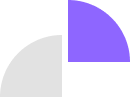
Comments are closed