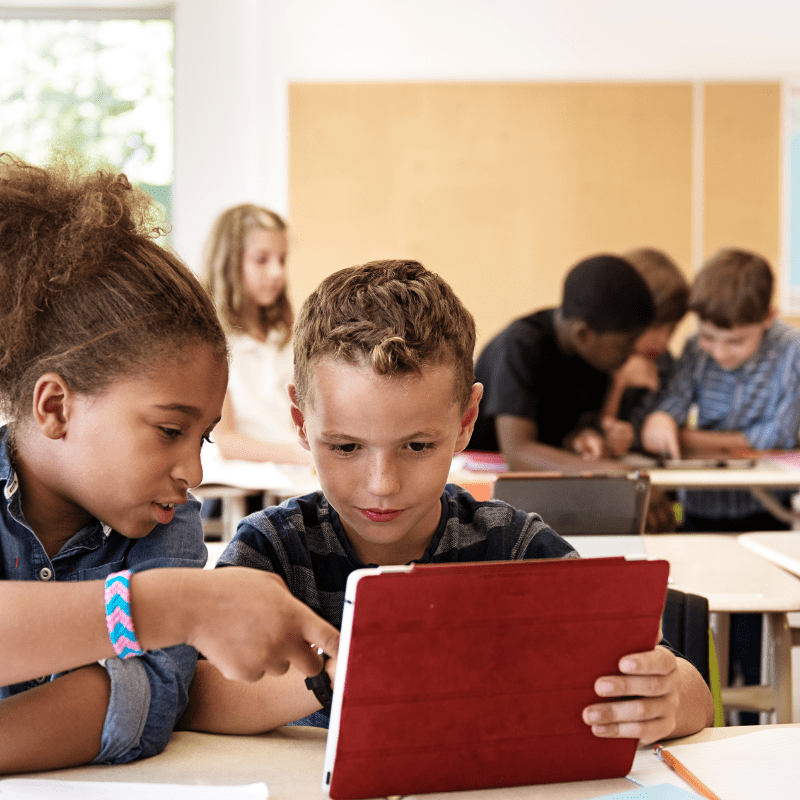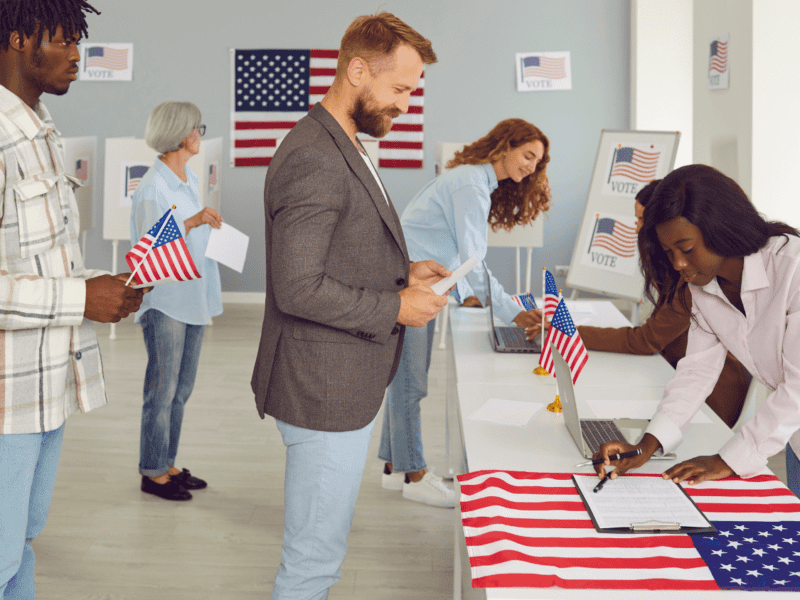Though Tracci is quite new to the market, their solution caters exactly what's needed. Their "minimalistic" approach will surely help enterprises to improve ROI just like we encountered.
Enforce Browser in Lockdown Mode
Lockdown Browser in Single or Multi App Mode
Configure devices for secure browsing experience with Tracci, ensure device security and configure policies that help you streamline devices remotely.
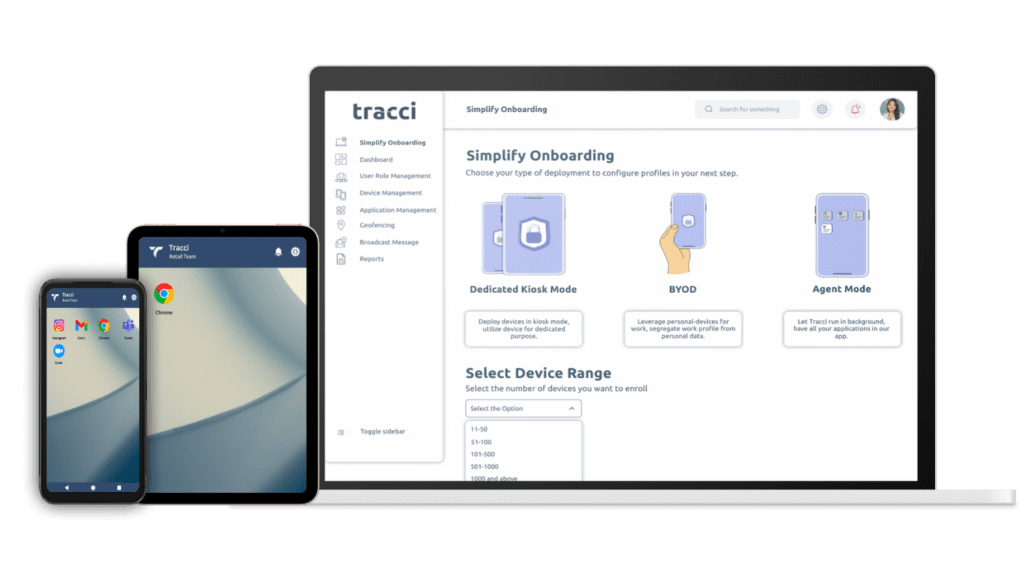
Enforce Dedicated Mode
How to Setup Kiosk Browser Lockdown Mode
Select Browser
Choose Single or Multi App Mode
Configure Security Settings
Deploy Settings Instantly
Do More in Kiosk Browser Lockdown Mode
Configure, Control, and Manage Devices in Dedicated Mode
Configure Geofencing
Set geofencing, get alerts when a device is in or out from the location that’s defined. Know real-time location of devices as well.
Bulk Device Onboarding
Enroll devices in bulk with preconfigured blueprints consisting of a set of policies and restrictions.
Enhance Browser Security
Enforce only SSL certified websites, restrict users from accessing vulnerable websites or downloading files.
Customize User Experience
Choose logo, wallpaper, customize user facing messages, improve user experience with Tracci MDM.
Access Control
Limit or restrict access to other applications, media files, or system apps. Utilize devices strictly for browsing or accessing approved applications.
Whitelist Websites
Provide access to only selected websites, pin websites as web apps, access whitelisted websites from a single tap.
User Friendly Interface
Intuitive Controls and Straightforward Setup
Tracci empowers administrators to easily set up devices in kiosk browser lockdown mode, eliminating manual efforts from our web-based solution.
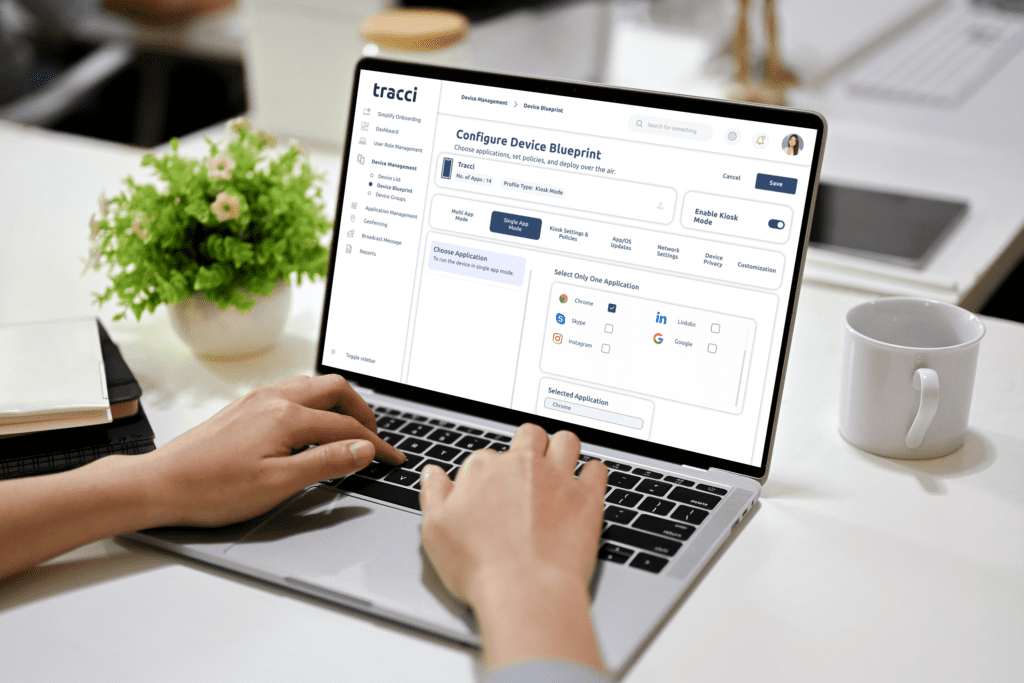
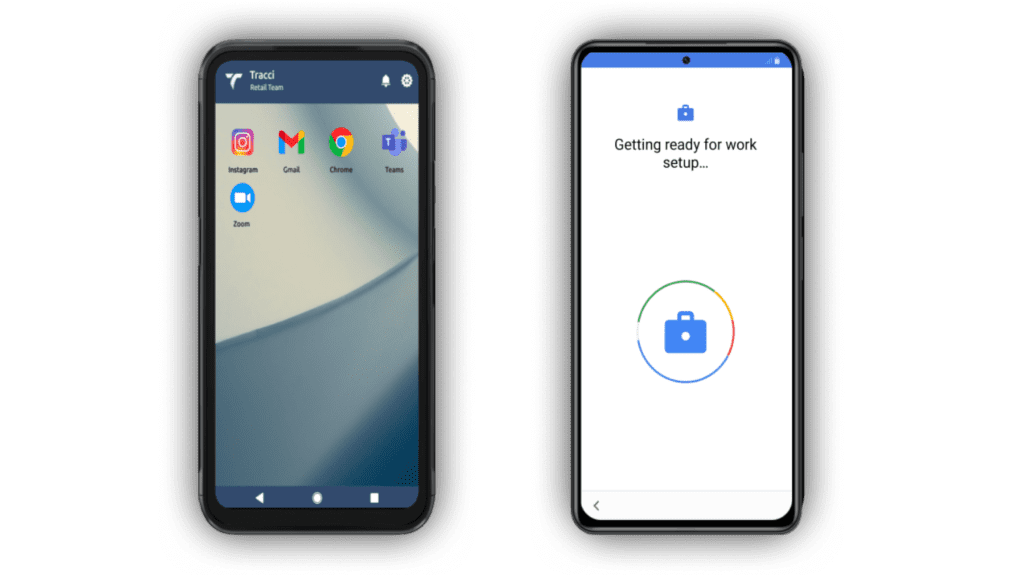
Deploy Configurations Over the Air!
Lockdown Browser and Manage Multiple Devices
With Tracci administrators can do more than just deploying devices in kiosk browser lockdown mode, admins can manage multiple devices, ensure uniformed functionality on all devices with device security.
Leverage Browser Lockdown with Tracci MDM Solution
Setup devices in kiosk mode, configure browser to function the way you want.
Hide Notification Bar
Enable full screen mode, have no distractions by disabling notification bar.
Disable Buttons
Disable or control volume and power buttons, choose access to navigation buttons as well.
Configure Peripheral Settings
Disable camera/Bluetooth, secure WiFi, disable mobile data sharing, and more!
In-Depth Browser Settings
Enable/disable autofill data, password manager, pop-ups, accessing search engines, download or upload content.
Location Settings
Know the device's location with detailed information on its latitude and longitude, get alert on location updates.
Real-Time Data
Monitor device health, know the battery status, available and occupied memory details.
Implement Kiosk Browser Lockdown for Any Use Case
Tracci empowers IT administrators to manage devices in browser lockdown mode effortlessly, regardless of any use case.

Stand Alone Kiosk
Place tablets as stand alone kiosks, can be used as public facing kiosks.

Dedicated Mode
Useful when the devices are used for work purposes, ensuring secure browsing while leveraging mobility.

Corporate Devices
Address secure browsing experience on corporate owned and personal devices used for work.
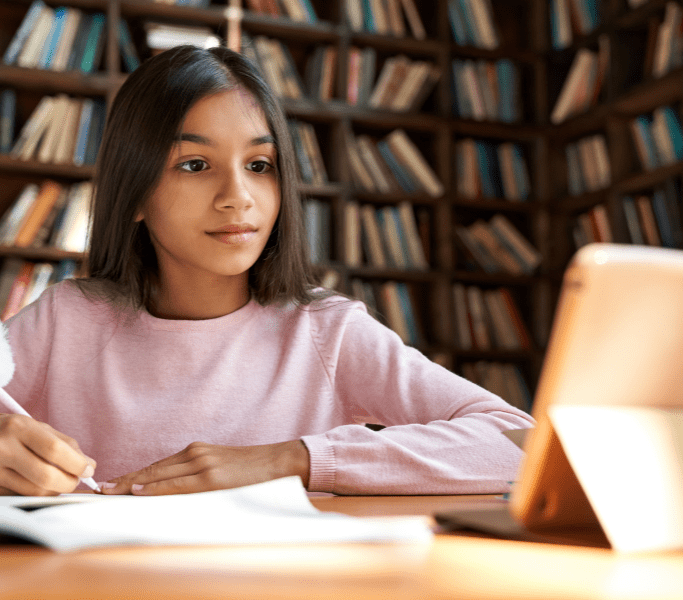
Educational Purposes
Make sure students access the right content 24/7, pin whitelisted websites for quick access.
Caters Every
Industry
Android Kiosk Browser Lockdown Solution
Compatible with Any Android Devices, One Solution to Manage Fleet of Devices
Transform devices securely with Tracci, implement multi or single app mode, choose the browser you wish to lockdown in kiosk mode.
Improve Productivity
Eliminate Downtime
Absolutely. Tracci offers customization options, allowing you to personalize the interface with your brand colors, logo, and messaging.
Yes, administrators can make changes, update content, and monitor kiosk activity from anywhere with an internet connection.
Simply reach out to us to schedule a product demo. Our team will assess your requirements, recommend the best solution for your needs, and guide you through the implementation process.
Yes, we provide technical support to assist with installation, configuration, and ensuring a smooth flow of services 24/7.




What people say
Matthew J. Wyman
Senior ConsultantWe wanted a solution that allows us to streamline rugged devices for our field workers, since we've partnered with Tracci our productivity and engagement has improved.
Anthom Bu Spar
Field TechnicianOur concern while providing devices to customers was, if they could data reset it; with Tracci we can easily disable factory resetting the device.
Kelsen L
Enterprise System EngineerWe were looking for a solution that completely allows the admin to provide a custom experience on dedicated devices, choosing Tracci couldn't be any more right.