
10 Essential Mobile Device Management Practices for Enhanced Security
Mobile devices have become indispensable tools for both personal and professional use. With the increasing reliance on smartphones and tablets for business operations, ensuring the security of these devices has become a top priority for organizations. Mobile device management (MDM) plays a critical role in safeguarding sensitive data and mitigating security risks. In this article, we will explore ten essential MDM practices that are instrumental in enhancing security for mobile devices.
MDM Practices for Enhanced Security
Implement Strong Password Policies
One of the fundamental steps in mobile device security is implementing strong password policies. Require users to create complex passwords that include a combination of letters, numbers, and special characters. Additionally, enforce regular password changes to prevent unauthorized access to devices and sensitive information.
Enable Device Encryption
Enable encryption on all mobile devices to protect data stored on the device itself. Encryption ensures that even if a device falls into the wrong hands, the data remains inaccessible without the encryption key. Both iOS and Android devices offer built-in encryption features that can be activated through MDM solutions.
Enforce Remote Wipe Capabilities
In the event of a lost or stolen device, remote wipe capabilities allow administrators to remotely erase all data stored on the device. This feature helps prevent unauthorized access to sensitive information and reduces the risk of data breaches. Ensure that remote wipe functionality is enabled and easily accessible through the MDM platform.
Implement Application Whitelisting and Blacklisting
Control which applications can be installed and used on mobile devices by implementing application whitelisting and blacklisting policies. Whitelisting allows only approved applications to run on the device, while blacklisting blocks known malicious or unauthorized apps. Regularly update these lists to adapt to evolving security threats.
Enable Two-Factor Authentication
Add an extra layer of security to mobile devices by implementing two-factor authentication (2FA). Require users to provide a secondary form of verification, such as a one-time passcode sent to their mobile device or biometric authentication, in addition to their password. 2FA helps prevent unauthorized access, even if passwords are compromised.
Conduct Regular Security Audits
Regularly audit mobile devices and MDM policies to identify security vulnerabilities and compliance gaps. Perform security scans, vulnerability assessments, and penetration tests to proactively identify and address potential risks. Use the findings from these audits to refine security policies and enhance overall mobile device security.
Educate Users on Security Best Practices
Employee awareness and training are essential components of effective mobile device security. Educate users on security best practices, such as avoiding unsecured Wi-Fi networks, recognizing phishing attempts, and securely storing and transmitting data. Provide regular training sessions and informational materials to keep users informed about potential threats and how to mitigate them.
Implement Geofencing and Location Tracking
Utilize geofencing and location tracking features to enforce security policies based on the device’s location. Define geographical boundaries within which certain security restrictions or permissions are enforced. For example, restrict access to sensitive data when a device is outside of the corporate premises or enable additional security measures for devices located in high-risk areas.
Monitor Device Compliance and Security Events
Implement real-time monitoring and alerting capabilities to track device compliance with security policies and detect security events or anomalies. Monitor device activity, network traffic, and application usage to identify potential security breaches or policy violations. Set up automated alerts to notify administrators of any suspicious behavior or security incidents.
Regularly Update Firmware and Security Patches
Keep mobile devices up to date with the latest firmware and security patches to address known vulnerabilities and protect against emerging threats. Enable automatic updates whenever possible to ensure that devices are promptly patched with the latest security fixes. Regularly review vendor advisories and security bulletins to stay informed about potential risks and recommended mitigations.
Effective mobile device management is crucial for enhancing security and protecting sensitive data in today’s mobile-centric workplace. By implementing these ten essential practices, organizations can strengthen their mobile device security posture and reduce the risk of data breaches and cyberattacks. Investing in robust MDM solutions and proactive security measures is essential for safeguarding mobile devices and maintaining a secure and productive work environment.
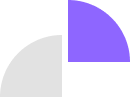
Comments are closed